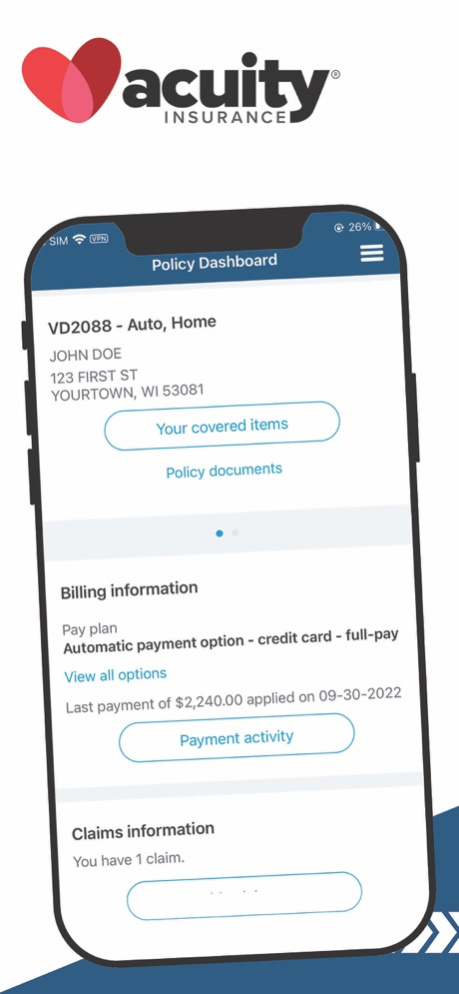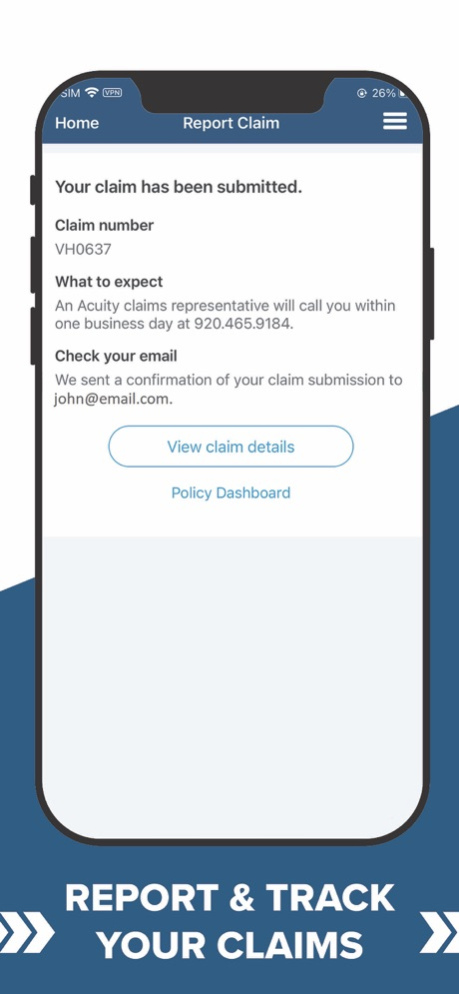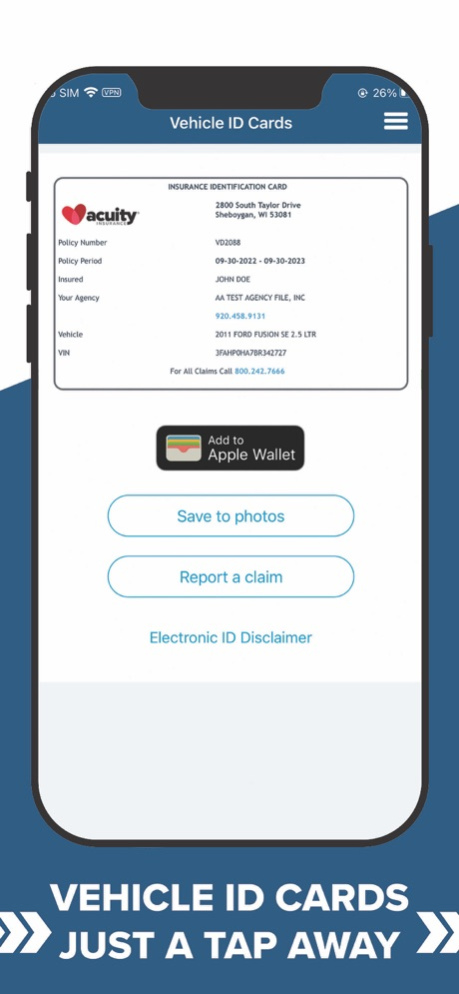Acuity Insurance 2.32.1
Continue to app
Free Version
Publisher Description
Have your insurance information close at hand with the Acuity app. Pay your bill, view your policy documents, report and track claims, and more all in one place!
View your information and profile:
Access your agency information effortlessly
Conveniently add your vehicle ID cards to your Apple Wallet*
Have digital copies of your certificates of insurance for any situation
Lean on Acuity during tough times:
Instantly connect with Emergency Roadside Assistance 24/7
Have personal guidance with the claim process step-by-step on your phone
Smoothly search through our extensive Acuity pre-approved auto repair shops near you
Make the payment and billing process quick and safe:
Pay scheduled bills with debit/credit or checking account
Be in the loop on new information by signing up for electronic mail or text message notifications
*Vehicle ID card does not meet requirements for proof of insurance as required in some states.
Oct 24, 2023
Version 2.32.1
Minor bug fixes
About Acuity Insurance
Acuity Insurance is a free app for iOS published in the Accounting & Finance list of apps, part of Business.
The company that develops Acuity Insurance is Acuity, A Mutual Insurance Company. The latest version released by its developer is 2.32.1.
To install Acuity Insurance on your iOS device, just click the green Continue To App button above to start the installation process. The app is listed on our website since 2023-10-24 and was downloaded 7 times. We have already checked if the download link is safe, however for your own protection we recommend that you scan the downloaded app with your antivirus. Your antivirus may detect the Acuity Insurance as malware if the download link is broken.
How to install Acuity Insurance on your iOS device:
- Click on the Continue To App button on our website. This will redirect you to the App Store.
- Once the Acuity Insurance is shown in the iTunes listing of your iOS device, you can start its download and installation. Tap on the GET button to the right of the app to start downloading it.
- If you are not logged-in the iOS appstore app, you'll be prompted for your your Apple ID and/or password.
- After Acuity Insurance is downloaded, you'll see an INSTALL button to the right. Tap on it to start the actual installation of the iOS app.
- Once installation is finished you can tap on the OPEN button to start it. Its icon will also be added to your device home screen.